Video Recording
for Microsoft Teams
Sharing your webcam and screen in Teams improves interactions, brings clarity to a presentation, and can make a point where words fall short.
With ClarifyGo, you can capture video and screen-sharing in Teams for a full picture of communications, safe in the knowledge that your recordings comply with regulations.
Chat to us online now for a quote or book a meeting at a time that suits you, and enjoy a 14 day Free Trial on us.
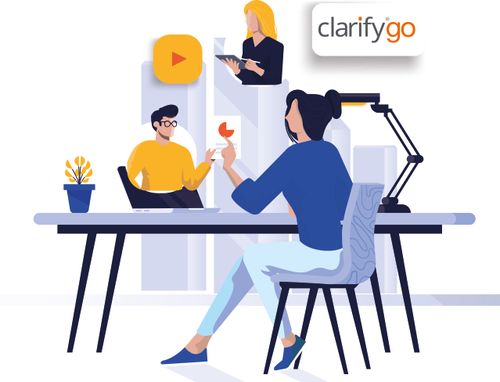

Enjoy the Benefits of Visual Recording, Whilst Staying Compliant
Recording video and screens brings a host of benefits: from sharing meeting content, to weeding out malpractice, to assessing staff communication skills. If compliance is top of the agenda, ClarifyGo goes beyond Teams native recording to ensure that all your visual interactions are captured, stored and processed in line with regulations, just like your audio files.
Deter the Mis-selling of Financial Products
Financial Service companies have a legal duty to record details of conversations relating to transactions. ClarifyGo captures any figures or terms shown on screen, so you have a record even if amounts aren’t given verbally.
Capture Contractual Consent
Recording verbal agreement is an efficient and legal way to sign people up over the phone for products such as insurance. Video recording captures evidence of any terms and conditions shared onscreen should a customer contest it later.
Comply with CMS & HIPAA
Sales of healthcare products by third-party marketing companies need to be recorded under the CMS Final Rule. This includes compliance with HIPAA requirements to prevent the mis-sale of products and protect sensitive patient information. Video recording captures any terms or figure shared on screen in Teams.
Resolve Disputes
Refer back to screen and audio recordings to check that advice, contractual terms or financial figures are consistent with customer or staff claims to clear up mistakes and deter fraud.
Record Meetings, Demos & Webinars
Demos and webinars rely on visuals to be effective, so recording video is necessary for reference or sharing with colleagues. If that content falls under compliance regulations, then ClarifyGo ensures the video is captured, stored and accessed correctly.
Share Files Securely
ClarifyGo lets you share video and screen recordings safely with colleagues, using time-limited links to the encrypted recording. The recording never leaves the system so insecure MP3 files don’t sit in your email storage.
Video & Screen Recording Without Compromise
The ability to capture video and screen-sharing is a Microsoft certification requirement for all Teams’ compliant call recording solutions.
So your organization can enjoy using all of Teams’ communication channels, safe in the knowledge that your recording solution satisfies the highest levels of performance and security.
